A guide to preparing and uploading videos to OnJam
If you'd like to host a recorded broadcast or video on demand with OnJam, you need to upload your video to OnJam at least 24 hours before audience members can watch. We recommend uploading 2-3 days in advance to make sure there are no last-minute hiccups or stressful moments.
Here's how to prepare your video.
OnJam video upload specifications
OnJam supports uploads in high definition (HD 1080p) and MP4 files. We will convert them to be streamed globally.
For best results, we recommend the following:
Codecs: H.264
Bitrate: 1080p Max 8Mbps / 8000Kbps
Aspect ratio: 16:9
Frame rate and resolution: keep as they are in your source file
Please note, there is a maximum file size of 25GB and it may take between 1-6 hours to process your video, depending on length and resolution.
Help with preparing your video file
There are lots of online tools available to help you prepare your video file.
We recommend: Handbrake (free, open source video transcoder) or Wondershare Uniconverter (one-stop video converter for all kinds of files).
Uploading your file
You can upload directly to OnJam via your Artist Dashboard ('Videos' tab).
You can upload the file from your computer but it is quicker to transfer a file already uploaded to either Dropbox, Google Drive or Microsoft OneDrive.
If you'd like to host a recorded broadcast or video on demand with OnJam, you need to upload your video to OnJam at least 24 hours before audience members can watch. We recommend uploading 2-3 days in advance to make sure there are no last-minute hiccups or stressful moments.
Here's how to prepare your video.
OnJam video upload specifications
OnJam supports uploads in high definition (HD 1080p) and MP4 files. We will convert them to be streamed globally.
For best results, we recommend the following:
Codecs: H.264
Bitrate: 1080p Max 8Mbps / 8000Kbps
Aspect ratio: 16:9
Frame rate and resolution: keep as they are in your source file
Please note, there is a maximum file size of 25GB and it may take between 1-6 hours to process your video, depending on length and resolution.
Help with preparing your video file
There are lots of online tools available to help you prepare your video file.
We recommend: Handbrake (free, open source video transcoder) or Wondershare Uniconverter (one-stop video converter for all kinds of files).
Uploading your file
You can upload directly to OnJam via your Artist Dashboard ('Videos' tab).
You can upload the file from your computer but it is quicker to transfer a file already uploaded to either Dropbox, Google Drive or Microsoft OneDrive.
Updated on: 07 / 08 / 2021