This article describes how to make specific Rooms available only to specific types of ticket holders.
OnJam event creators may use this feature for VIP 'meet and greet' sessions as well as bonus videos or streams, where they only want VIP ticket holders to have access. Tell us how you use the feature!
Step 1: Create an event. Remember your "Main Stage" is where the concert is.
Step 2: Create your event's ticket types.
You can create as many ticket types as you like. OnJam creators usually create 2-3 types of tickets per event, each with a different price. Be creative!
Step 3: Now, create Rooms for your event and specify which Rooms (if any) each ticket type should have access to.
To do this, tick the box beside "Restrict access to the room to specific ticket types".
Once you do this, a list of available ticket types (the ticket types you just created) will appear. Tick the box if you want somebody with that ticket type to have access to the Room.
Step 3: Save your event. You can always edit it later.
Step 4: Preview your event. You will see "Main Stage" and then, below that, all the Rooms you have created.
You may also want to check your ticket page. To do this, click "Shows" in your Artist Dashboard, then "Overview" for the relevant Show, and "View ticket page".
Step 5: Start selling tickets!
Please note: Audience members only need one link to access your event's Main Stage and the Room(s) their ticket type gives them access to. There is no need to send them a specific link for a specific Room. Our smart ticket links (in their confirmation email) will take care of it.
OnJam event creators may use this feature for VIP 'meet and greet' sessions as well as bonus videos or streams, where they only want VIP ticket holders to have access. Tell us how you use the feature!
Step 1: Create an event. Remember your "Main Stage" is where the concert is.
Step 2: Create your event's ticket types.
You can create as many ticket types as you like. OnJam creators usually create 2-3 types of tickets per event, each with a different price. Be creative!
Step 3: Now, create Rooms for your event and specify which Rooms (if any) each ticket type should have access to.
To do this, tick the box beside "Restrict access to the room to specific ticket types".
Once you do this, a list of available ticket types (the ticket types you just created) will appear. Tick the box if you want somebody with that ticket type to have access to the Room.
Step 3: Save your event. You can always edit it later.
Step 4: Preview your event. You will see "Main Stage" and then, below that, all the Rooms you have created.
You may also want to check your ticket page. To do this, click "Shows" in your Artist Dashboard, then "Overview" for the relevant Show, and "View ticket page".
Step 5: Start selling tickets!
Please note: Audience members only need one link to access your event's Main Stage and the Room(s) their ticket type gives them access to. There is no need to send them a specific link for a specific Room. Our smart ticket links (in their confirmation email) will take care of it.
Updated on: 25 / 04 / 2022