So, your concert or online event has had a good run and you'd like to stop ticket sales now.
Here's what to do:
In your Artist Dashboard, select the show or series you'd like to stop sales for.
Click "edit"
Navigate to the "settings" portion of the show set-up.
Under "publish settings," change your show from "published" to "draft".
Press "save settings".
You can double check your changes have been saved by navigating to your artist profile page (example here) or by clicking on the original ticket link.
On your artist profile page, your unpublished show will no longer appear. If you haven't got any shows published, your artist profile page will show "no concerts available", like this:
If you click on your original ticket link, you will be directed to your artist profile page. This ensures people you've previously sent the event link to don't end up with a dead link. They can still support you via tips or donations on your artist page.
Please note: if you are taking a show or event offline, DO NOT delete your video from your Artist Dashboard! Your existing ticket-holders might still be within their access window, and deleting the video will mean they can't watch your show anymore.
If you have questions about any of this, please email us at support@onjam.tv - we'd be happy to help you.
Here's what to do:
In your Artist Dashboard, select the show or series you'd like to stop sales for.
Click "edit"
Navigate to the "settings" portion of the show set-up.
Under "publish settings," change your show from "published" to "draft".
Press "save settings".
You can double check your changes have been saved by navigating to your artist profile page (example here) or by clicking on the original ticket link.
On your artist profile page, your unpublished show will no longer appear. If you haven't got any shows published, your artist profile page will show "no concerts available", like this:
If you click on your original ticket link, you will be directed to your artist profile page. This ensures people you've previously sent the event link to don't end up with a dead link. They can still support you via tips or donations on your artist page.
Please note: if you are taking a show or event offline, DO NOT delete your video from your Artist Dashboard! Your existing ticket-holders might still be within their access window, and deleting the video will mean they can't watch your show anymore.
If you have questions about any of this, please email us at support@onjam.tv - we'd be happy to help you.
Updated on: 17 / 01 / 2022