Here is a step-by-step guide on how to buy a gift ticket for a friend or loved one.
Step 1: Select the event or series for which you would like tickets. E.g. 12 Days of Christmas
Step 2: Under “available tickets” (see image below), select the quantity of tickets you would like to purchase. This should include any tickets you are buying for yourself, as well as any gift tickets. Press the "proceed" button.
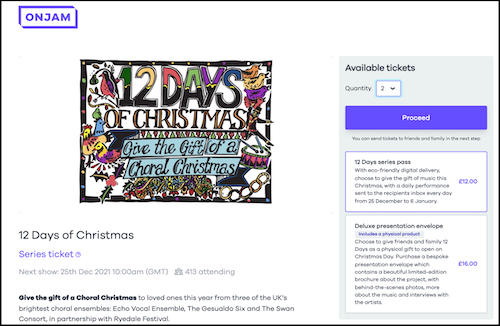
Step 3: Now you will be asked if any of your tickets are gift tickets. If they are, tick the box next to the item. If not, don't tick any boxes. Press "next" to go to the next step.
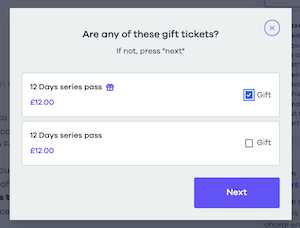
Step 4: If any of your tickets were gift tickets, you'll be prompted to enter your gift recipient's details. Make sure you double check their email address so they receive their ticket!
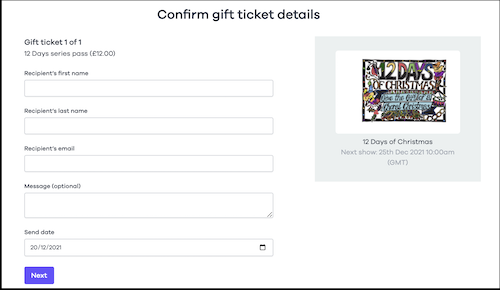
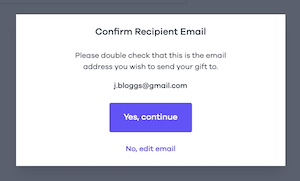
Step 5: If you have an account with OnJam, you will be prompted to sign in. If you do not, please sign up for a free account.
Please note, we will not share your email with anybody, and you are not signing up to any marketing emails by doing this. It is your choice whether you sign up to email marketing from OnJam or the performing organisation.
Step 6: Now, you can make your secure payment. Once you have entered your payment information, press "place order".
Please note you can still edit your gift tickets if you need to. In the example below, the buyer is getting one ticket for themselves and one as a gift.

Step 7: Your purchase will be processed now, and you will see a confirmation screen.
Check your email for further confirmation emails, and (if you bought a ticket for yourself) your access link to watch the series or event.
Happy watching! We hope you enjoy the music.
If you have further questions or problems, please email us at support@onjam.tv and we will help you.
Step 1: Select the event or series for which you would like tickets. E.g. 12 Days of Christmas
Step 2: Under “available tickets” (see image below), select the quantity of tickets you would like to purchase. This should include any tickets you are buying for yourself, as well as any gift tickets. Press the "proceed" button.
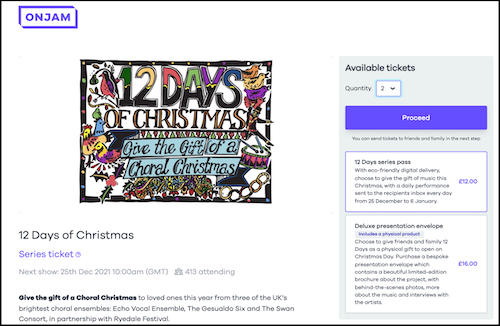
Step 3: Now you will be asked if any of your tickets are gift tickets. If they are, tick the box next to the item. If not, don't tick any boxes. Press "next" to go to the next step.
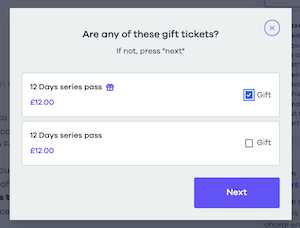
Step 4: If any of your tickets were gift tickets, you'll be prompted to enter your gift recipient's details. Make sure you double check their email address so they receive their ticket!
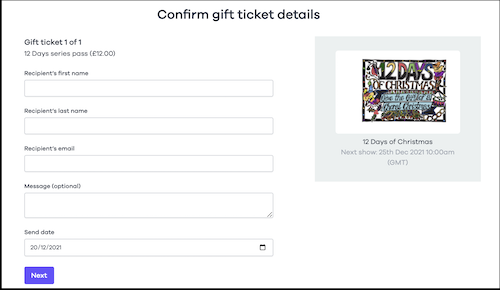
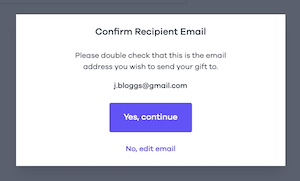
Step 5: If you have an account with OnJam, you will be prompted to sign in. If you do not, please sign up for a free account.
Please note, we will not share your email with anybody, and you are not signing up to any marketing emails by doing this. It is your choice whether you sign up to email marketing from OnJam or the performing organisation.
Step 6: Now, you can make your secure payment. Once you have entered your payment information, press "place order".
Please note you can still edit your gift tickets if you need to. In the example below, the buyer is getting one ticket for themselves and one as a gift.

Step 7: Your purchase will be processed now, and you will see a confirmation screen.
Check your email for further confirmation emails, and (if you bought a ticket for yourself) your access link to watch the series or event.
Happy watching! We hope you enjoy the music.
If you have further questions or problems, please email us at support@onjam.tv and we will help you.
Updated on: 06 / 01 / 2022