If you were the person that bought the ticket please read on. If you were sent your ticket as a gift, please skip to below.
As the ticket purchaser, you receive both a “Your order confirmation” and “Your digital tickets” email from OnJam. These are in the subject line and sent from hello@onjam.tv. Your link to watch the show is in the ticket email.
If you’re unable to find your ticket email. there are a number of options:
It’s sitting in your junk/spam folder, please check there
Try returning to www.onjam.tv and logging into the free OnJam account you created when buying your ticket. Once you arrive at your dashboard, you’ll see your "available shows" and be able to watch them by clicking on them.
If your email address was mistyped when placing the order, or are unable to log into your OnJam account, please email us at support@onjam.tv and quote your order reference if possible.
If the above steps have not resolved your issue please use the chat messaging in the bottom right hand corner of this page, which will direct you to a member of the OnJam support team who will happily assist you. If you’re unable to use the chat, please email support@onjam.tv and the OnJam support team will assist you there.
I received my ticket as a gift, how do I watch the show?
As the recipient of a gift ticket, you’ll receive a “Your digital tickets” email from OnJam. This is in the subject line and sent from hello@onjam.tv. Your link to watch the show is in the ticket email. Also check your junk/spam folder.
If you’re unable to find your ticket email, please use the chat messaging in the bottom right hand corner of this page, which will direct you to a member of the OnJam support team who will happily assist you. If you’re unable to use the chat, please email support@onjam.tv and the OnJam support team will assist you there.
As the ticket purchaser, you receive both a “Your order confirmation” and “Your digital tickets” email from OnJam. These are in the subject line and sent from hello@onjam.tv. Your link to watch the show is in the ticket email.
If you’re unable to find your ticket email. there are a number of options:
It’s sitting in your junk/spam folder, please check there
Try returning to www.onjam.tv and logging into the free OnJam account you created when buying your ticket. Once you arrive at your dashboard, you’ll see your "available shows" and be able to watch them by clicking on them.
If your email address was mistyped when placing the order, or are unable to log into your OnJam account, please email us at support@onjam.tv and quote your order reference if possible.
If the above steps have not resolved your issue please use the chat messaging in the bottom right hand corner of this page, which will direct you to a member of the OnJam support team who will happily assist you. If you’re unable to use the chat, please email support@onjam.tv and the OnJam support team will assist you there.
I received my ticket as a gift, how do I watch the show?
As the recipient of a gift ticket, you’ll receive a “Your digital tickets” email from OnJam. This is in the subject line and sent from hello@onjam.tv. Your link to watch the show is in the ticket email. Also check your junk/spam folder.
If you’re unable to find your ticket email, please use the chat messaging in the bottom right hand corner of this page, which will direct you to a member of the OnJam support team who will happily assist you. If you’re unable to use the chat, please email support@onjam.tv and the OnJam support team will assist you there.
Updated on: 06 / 01 / 2022