Your tickets are securely authenticated by OnJam. We take a number of steps to ensure only the intended person watches the show.
⚠️ Sharing your event link with someone else could cause this error to happen.
If you’re the intended person and receiving the ‘Your ticket could not be verified’ there are a number of steps to help resolve the issue:
Make sure the show is only being used on one device or web browser at the same time. Your ticket is only valid on one device. Please don’t share or re-use it.
Check you're still connected to the internet.
Refresh the tab where the OnJam event is open.
Close the tab. Return to the email from OnJam that contains your link to watch the event. Select the link and allow the event to open.
Fully close your web browser and return with the same link.
Clear your cookies - instructions on how to do this for a host of common web browsers.
Extra support if you’re using a phone or tablet:
Keep the event page open at all times. Closing the page or turning off your device screen may disconnect you from OnJam and prevent us allowing the video to play.
Make sure you keep the internet browser open at all times, and not use another app at the same time.
Make sure the device you're using to watch does not go to sleep - this could stop the internet connection to the OnJam platform.
If the above steps have not resolved your issue please use the chat messaging in the bottom right hand corner of this page, which will direct you to a member of the OnJam support team who will happily assist you. If you’re unable to use the chat, please email support@onjam.tv and the OnJam support team will assist you there.
Related article: Getting your tech set up to watch an OnJam show
⚠️ Sharing your event link with someone else could cause this error to happen.
If you’re the intended person and receiving the ‘Your ticket could not be verified’ there are a number of steps to help resolve the issue:
Make sure the show is only being used on one device or web browser at the same time. Your ticket is only valid on one device. Please don’t share or re-use it.
Check you're still connected to the internet.
Refresh the tab where the OnJam event is open.
Close the tab. Return to the email from OnJam that contains your link to watch the event. Select the link and allow the event to open.
Fully close your web browser and return with the same link.
Clear your cookies - instructions on how to do this for a host of common web browsers.
Extra support if you’re using a phone or tablet:
Keep the event page open at all times. Closing the page or turning off your device screen may disconnect you from OnJam and prevent us allowing the video to play.
Make sure you keep the internet browser open at all times, and not use another app at the same time.
Make sure the device you're using to watch does not go to sleep - this could stop the internet connection to the OnJam platform.
If the above steps have not resolved your issue please use the chat messaging in the bottom right hand corner of this page, which will direct you to a member of the OnJam support team who will happily assist you. If you’re unable to use the chat, please email support@onjam.tv and the OnJam support team will assist you there.
Related article: Getting your tech set up to watch an OnJam show
Updated on: 06 / 01 / 2022