If you receive the following message when trying to watch an OnJam event:
Could not load the manifest file. Make sure the source is set correctly and that CORS support is enabled
Please try the following steps:
If connected to a VPN, try disconnecting from the VPN and refresh the event page.
If using a cookie or ad blocker plugin (not that we show ads), please disable the plugin and try again.
Ensure you’re using the latest version of our supported web browsers. You can find links to check your browser here.
Clear your cookies - instructions on how to do this for a host of common web browsers.
If the above steps have not resolved your issue please use the chat messaging in the bottom right hand corner of this page, which will direct you to a member of the OnJam support team who will happily assist you. If you’re unable to use the chat, please email support@onjam.tv and the OnJam support team will assist you there.
Related article: Getting your tech set up to watch an OnJam show
Could not load the manifest file. Make sure the source is set correctly and that CORS support is enabled
Please try the following steps:
If connected to a VPN, try disconnecting from the VPN and refresh the event page.
If using a cookie or ad blocker plugin (not that we show ads), please disable the plugin and try again.
Ensure you’re using the latest version of our supported web browsers. You can find links to check your browser here.
Clear your cookies - instructions on how to do this for a host of common web browsers.
If the above steps have not resolved your issue please use the chat messaging in the bottom right hand corner of this page, which will direct you to a member of the OnJam support team who will happily assist you. If you’re unable to use the chat, please email support@onjam.tv and the OnJam support team will assist you there.
Related article: Getting your tech set up to watch an OnJam show
Updated on: 06 / 01 / 2022